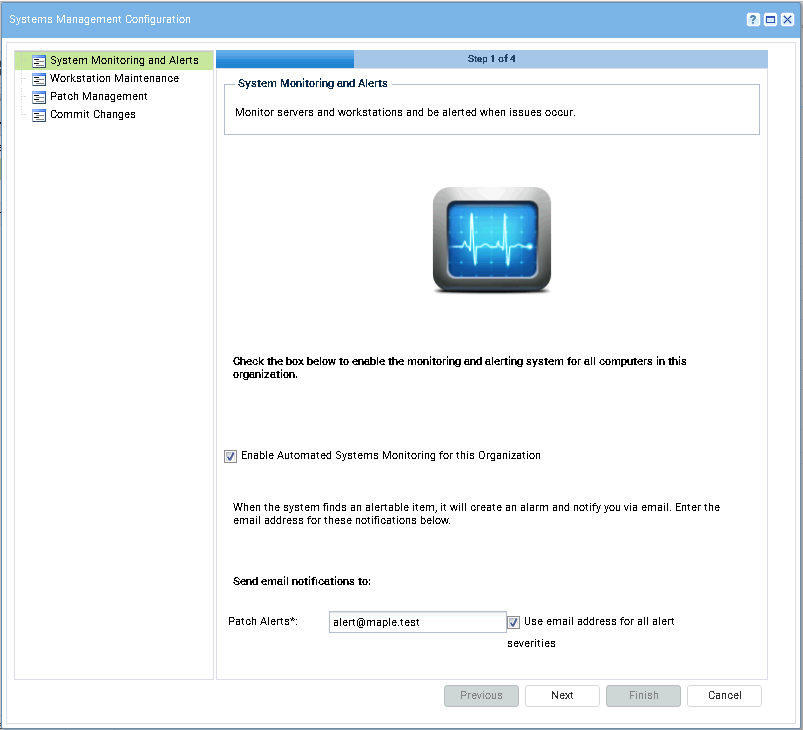Setup Wizard Page 1 - System Monitoring and Alerts
- Enable Automated Systems Monitoring – When the system finds an alertable item, it creates an alarm and notifies you by email.
- Patch Alerts – The email address for patch alert email notifications only.
NOTE This email address is not used unless the Patch Management wizard page checkboxes are checked.
- Use Email Address for All Alerts – Uncheck this checkbox to see three additional severity alert fields. Check this box to use the same email address entered in the Patch Alerts edit box for all four types of alerts.
Severity alerts refers to all other alerts except Patch Alerts. Different types of alerts are considered more severe than others. An IT organization may have multiple teams, each responding to different levels of alerts.
- Severity 1 Alerts - The email address for low level alerts.
- Severity 2 Alerts - The email address for medium level alerts.
- Severity 3 Alerts - The email address for high level alerts.
NOTE To enable multiple organizations to make use of the same built-in, standard policies in Policy Management, placeholder tokens are entered in policy fields requiring an email address. These token values are #patchAlertEmail#, #sev1AlertEmail#, #sev2AlertEmail#, and #sev3AlertEmail#. The VSA automatically replaces a token value in a policy with the appropriate email address for a specific organization when an alert notification is sent out. The organization email addresses referenced by tokens are specified using this wizard page. The Policy Management policy categories that include email addresses are Alerts, Monitor Sets and Patch Settings.