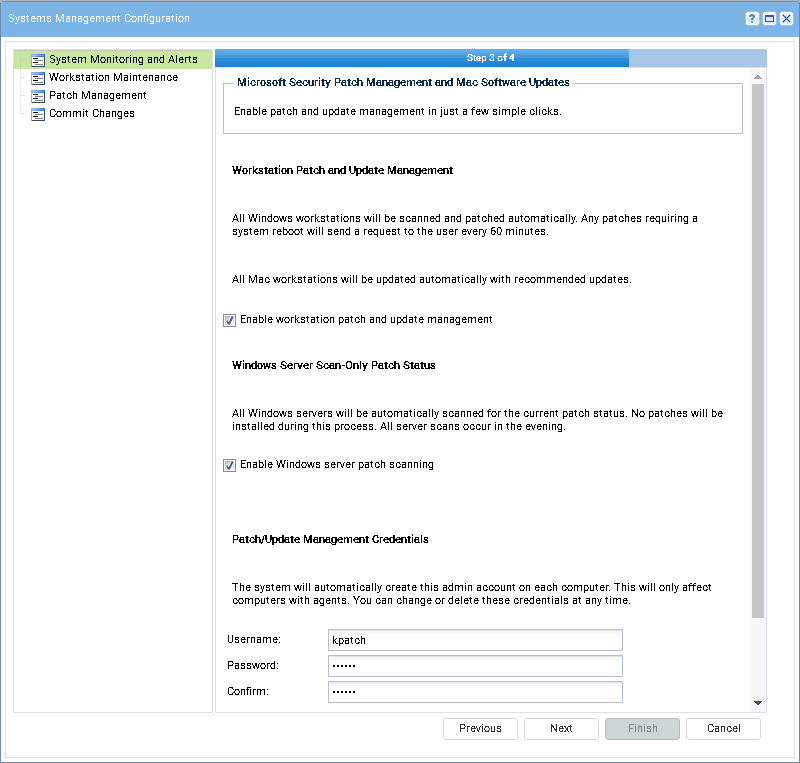Setup Wizard Page 3 - Patch Management
- Enable workstation patch and update management – If checked, all windows workstations will be scanned and patched automatically. If a patch requires a reboot, the user is sent a request every 60 minutes to allow the reboot to proceed.
- Enable Windows server patch scanning – All windows servers will be automatically scanned for their current status. No patches will be installed during the process. All server scans occur in the evening. Patching for servers must be performed manually.
- Patch Management Credentials – The system will automatically create this administrator account on each computer. This will only affect computers with agents. You can change or delete these credentials at any time.
NOTE A credential for this new account is added to the Audit > Manage Credentials page for this organization. The new credential is designated an agent credential, which means it is configured to serve as the agent credential when a Systems Management Configuration-enabled policy is run for this organization.