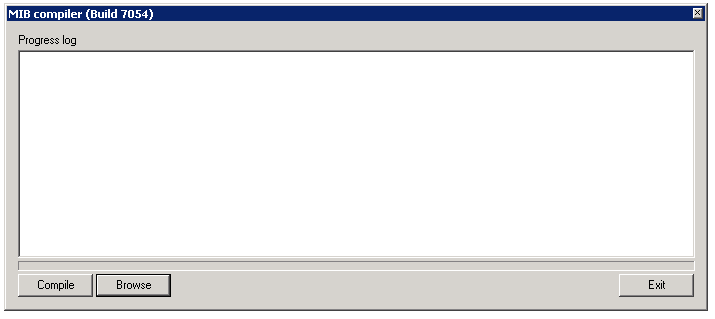Compiling Custom MIB Files
By using the MIB compiler you can compile text MIB files into a binary format that Network Monitor can read. Compiling MIB files requires understanding about how MIB files work as well as a general understanding of SNMP and MIB objects. A number of different RFC documents outline the fundamental base that all other MIB files are based on.
NOTE The community name, SNMP version, and port used used by Network Monitor to connect to an SNMP asset is set on the Authentication tab of an asset node. The asset node may inherit this setting from a parent node. See the Installation Checklist.
As an example, this is the compile order of a CISCO ® product MIB.
SNMPv2-SMI.mibSNMPv2-TC.mibSNMPv2-MIB.mibRFC1213-MIB.mibIF-MIB.mibCISCO-SMI.mibCISCO-PRODUCTS-MIB.mibCISCO-TC.mib
The first 5 files in this example are common for most product MIB files, and are included in the default knm.mib binary MIB file.
IMPORTANT All of these files must be compiled at the same time, otherwise the MIB compiler fails due to unresolved symbols.
Contents of the default KNM MIB file
The default knm.mib file included in the installation contains the following base OIDs (object identifiers).
iso.org.dod.internet.directoryiso.org.dod.internet.mgmtiso.org.dod.internet.experimentaliso.org.dod.internet.privateiso.org.dod.internet.security
The file is located in the \<Kaseya_Installation_Directory>\KNM\mibs directory.
Download and Run the MIB Compiler
- Navigate to the Network Monitor > Tools > Utility downloads page.
- Click the MIB compiler link to download the utility to your local machine.
- Run the utility.
Compiling a MIB file
- Start the
<Kaseya_Installation_Directory>\knm\mibcompiler.exe - Click the Compile button to select one or more
*.mib- Locate the default
knm.mibKNM\mibsfolder of the Network Monitor host machine and double click it to select it. - Specify where you want to save the compiled
*.dat
- Locate the default
- Click the Browse button to select the
*.dat - Move or copy the compiled
*.datKNM\mibsfolder. - Restart the
Kaseya Network Monitor Service