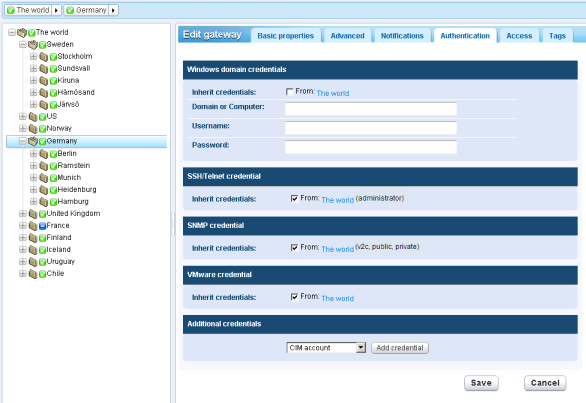Authentication edit tab
NAVIGATION This edit tab displays with gateways, groups, or assets.
The Authentication edit tab stores credentials used by Network Monitor to authenticate access to network assets. Credentials are managed using inheritance. That means you can set credentials for a single gateway or group in the monitor tree and all child assets and monitors will make use of them. Moreover you can be certain these same credentials will never be confused with other credentials set for other branches in the tree.
For any one type of authentication, if Inherit credentials is checked, the credentials are inherited from a higher level node. If the checkbox is uncheck, enter credentials for this type of authentication. These credentials will be used by this node and all lower level nodes that inherit this type of authentication. If the name of specified credentials does not display in parentheses next the name of the higher level node, it means that credentials are not yet defined at the higher level node.
Types of authentication include:
- Windows domain credentials - Specifies Windows local or domain credentials. Leave the Domain or Computer field blank or enter
localhostto specify localhost credentials. Applies to multiple monitors using Windows authentication. - SSH Telnet credentials - Specifies SSH and Telnet credentials.
- SNMP credentials - Specifies SNMP credentials. The required parameters depend on the version of SNMP used to connect to the asset:
- SNMP v1 or SNMP2c - Enter the Read community name and Write community name.
- SNMP v3 - If authentication is required
- SNMPv3 Context ID - Optional. A string matching one or several context IDs specified by the SNMP agent on the asset to limit the data returned.
- Auth method - The algorithm used for authentication:
None,HCMA-MD5, orHCMA-SHA1. - SNMPv3 username - The name of the SNMP manager used to access the SNMP agent on the remote asset.
- SNMPv3 Passphrase - A sequence of words, similar to a password.
- SNMPv3 Encryption - The algorithm used to ensure privacy using data encryption:
None,DESorAES-128. - SNMPv3 Crypto key - The string used for data encryption.
- VMware credentials - Specifies VMware credentials.
- Additional credentials - You can add additional credentials for the following.
CIM accountExchange accountFTP accountHTTP accountIMAP accountLDAP accountMySQL accountODBC accountOracle accountPOP3 accountRADIUS accountSMTP accountSQL server account