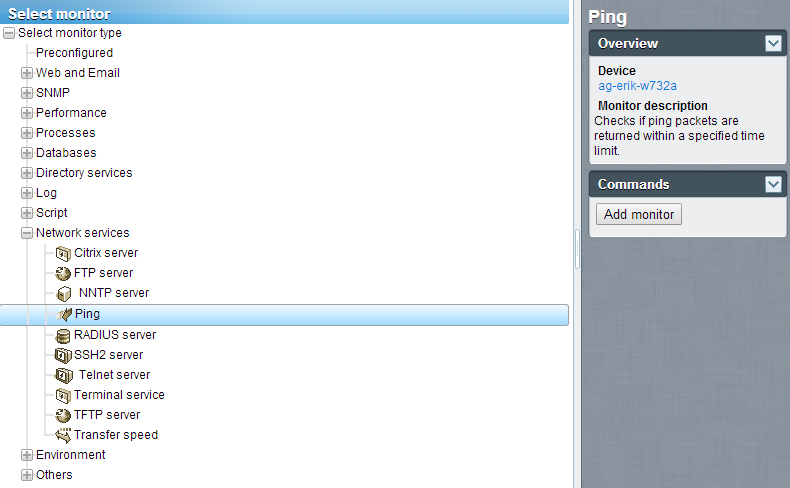Adding Monitors
NAVIGATION <selected asset > > Add new monitor
To add a monitor to an asset:
- Select any asset node in the monitor tree.
- Select the Add new monitor command.
- A list of list of monitor types—more than 40 and growing—displays. See Monitor Reference to identify which operating systems support which monitors.
- Select a category and monitor type.
- Select the Add monitor command.
- Configure the monitor by editing the monitor's property tabs.
NOTE Adding preconfigured monitors is even faster!