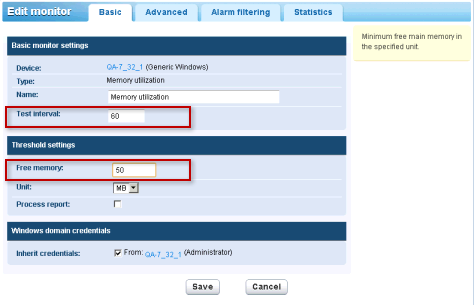Editing Monitors
NAVIGATION <selected monitor> > Edit
The Edit monitor tab sets the properties for monitors assigned to assets.
- Basic tab - This edit tab displays with monitors.
- Advanced tab - Gateways, groups, assets, and monitors display an Advanced edit tab.
- Alarm filtering tab - This edit tab displays with monitors.
- Statistics tab - This edit tab displays with monitors.
Example
Let's take a look at the properties you can set if you select the Performance > Memory utilization monitor.
NOTE The following standard monitor settings display on most monitors. See the Monitor Reference for monitor-specific settings.
- The Test interval value in the Basic Properties section shows how much time must elapse between tests before the first alarm is generated.
- The Threshold setting section specifies the minimum Free memory required by this monitor, as described by the tooltip.
- The Alarm generation value specifies the minimum number of consecutive "tests" that must fail to generate an alarm.
- The Alarm test interval value shows how much time must elapse between tests after the first alarm is generated. This interval is usually much longer then the Test interval, to give you time to respond to the original alarm.
- After the first alarm count, each additional, consecutive test that fails will increase the alarm count by one.
- As described in Alarm Status Progression:
- The first time a monitor fails a test it begins displaying a warning
 icon next to the monitor in the monitor tree.
icon next to the monitor in the monitor tree. - When the number of failed tests—the alarm count—matches the number in the Alarm generation field, the monitor enters an Alarm state. An alarm
 icon starts displaying next to the monitor in the monitor tree.
icon starts displaying next to the monitor in the monitor tree. - The monitor will remain in its alarm state until any one of the following occurs:
- The test no longer fails, at least once, in a continuing series of consecutive tests.
- The alarm is acknowledged by a user. An acknowledged alarm means a user knows about it and is acting to correct it.
- The monitor is edited.
- The first time a monitor fails a test it begins displaying a warning