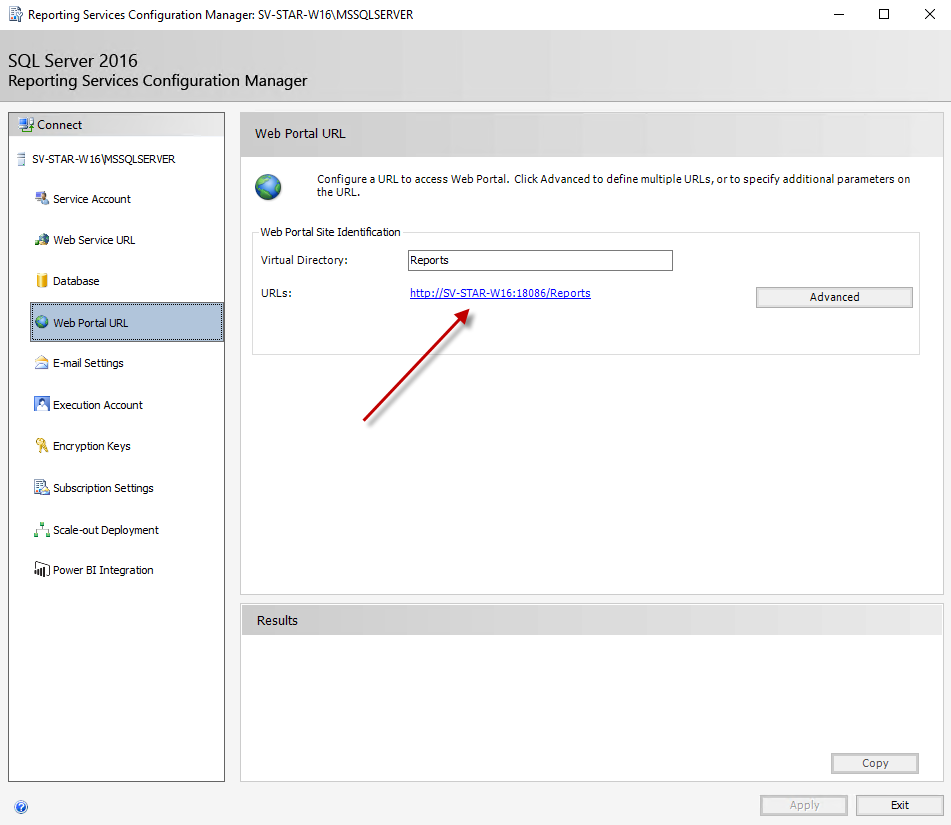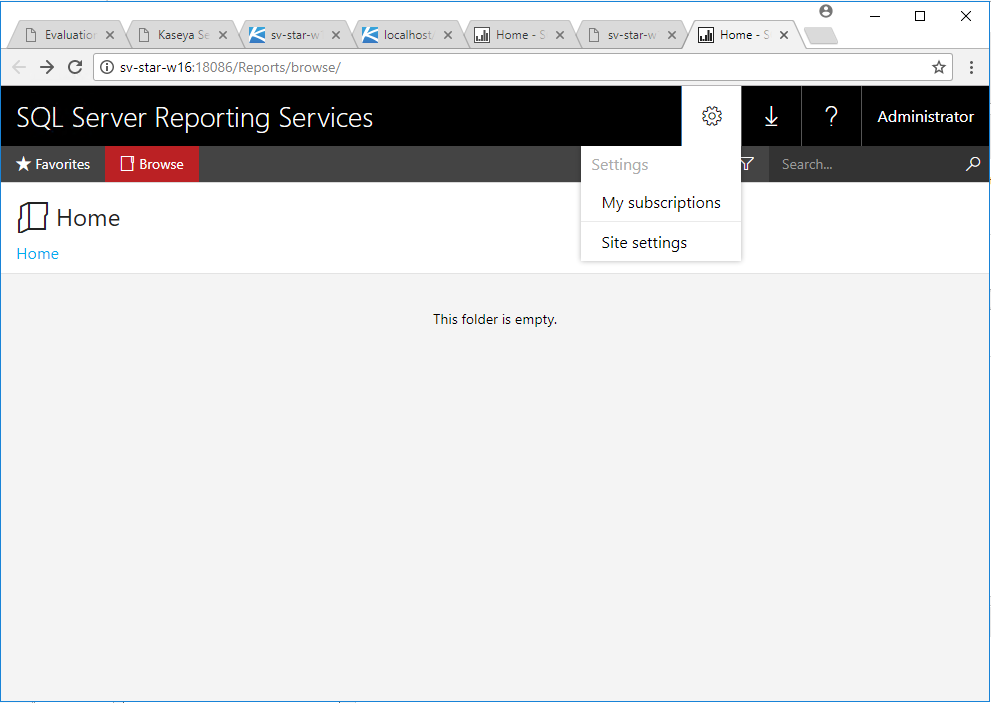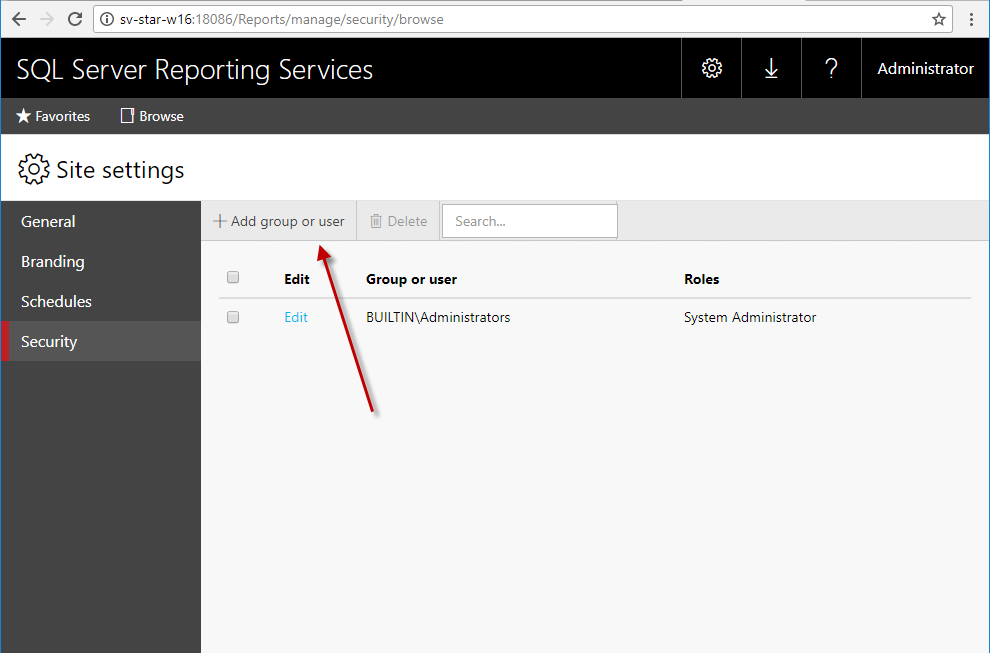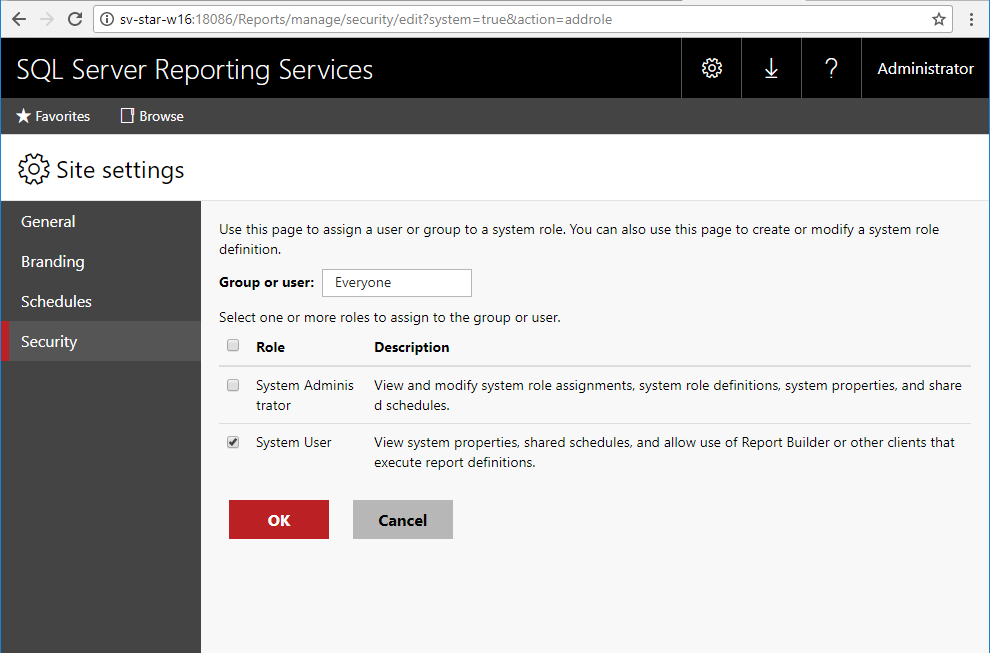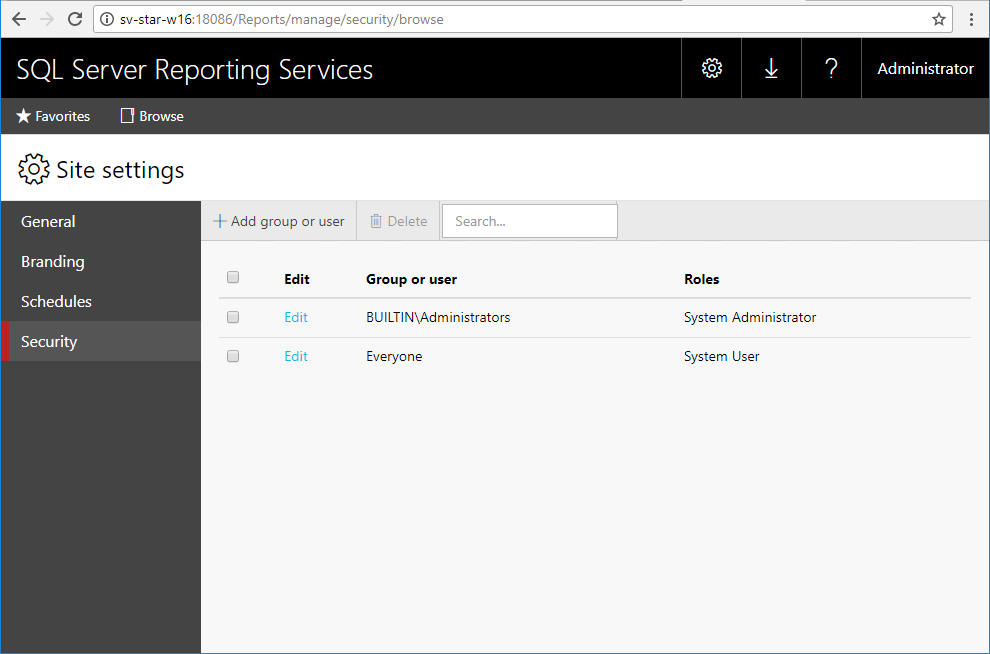Remote SSRS Configuration
When SSRS is remote from the Kaseya Server and attempting to run a VSA report displays the following connection error...
ERROR: The permissions granted to user '<domain>\<username>' are insufficient for performing this operation
... perform the following configuration.
Creating an "Everyone" System User in Report Manager
The following procedure sets "site wide" security settings for all users accessing SSRS.
- Login to the system hosting SQL Server.
- Open Reporting Service Configuration Manager.
- Connect to the Report Server instance.
- Navigate to Web Portal URL.
- Click the URLs link. You may be prompted for username and password. Just use your domain account.
- Click the Security menu option.
- Click the Add group or user button.
- Enter
Everyonein the Group or user field. - Then click OK.
- You’re done! Your report should be running now.