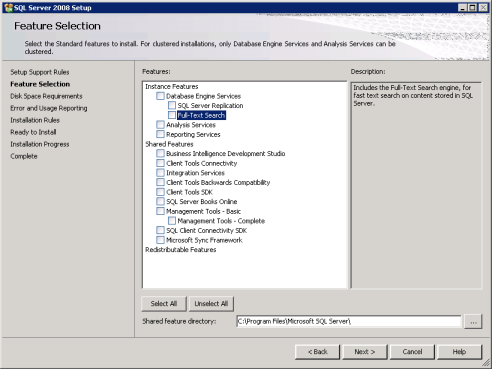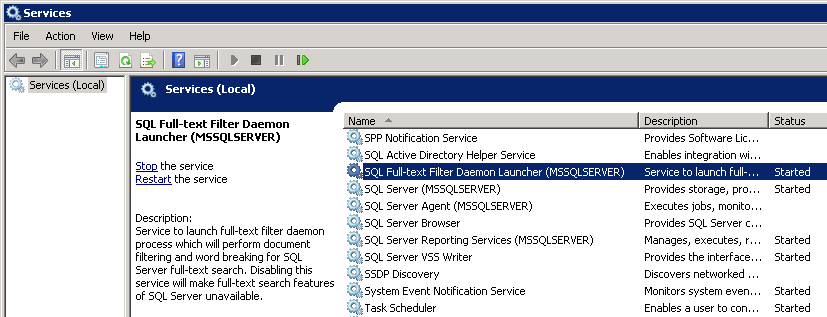SQL: Full-Text Search
If you are installing the Service Desk addon module, enabling the Full-Text Search feature during a SQL Server installation improves performance when entering search terms on the Tickets page.
- All full (non-Express) versions of SQL Server support the Full-Text Search feature.
- For SQL Server Express, the Full-Text Search feature is not available in any standard version of SQL Server Express. This feature is only available with SQL Server Express with Advanced Services. Kaseya Server Setup optionally installs the standard version of SQL Server Express, for evaluation purposes only.
The following instructions are similar for any version of SQL Server that supports the Full-Text Search feature.
Enabling the Full-Text Search Feature in SQL Server
- Run or rerun the SQL Server installer.
- In the Feature Selection page of the SQL Server setup wizard, check the Full-Text Search checkbox.
Verify the Full Text Search Service is Running
- Open Explorer.
- In the Explorer address bar, navigate to
Control Panel\System and Security\Administrative Tools - Select Services.