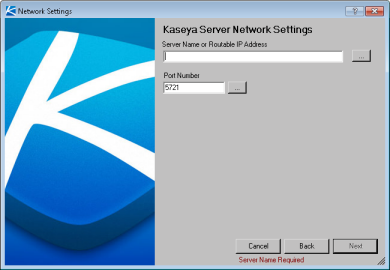14. Enter Network Settings
Enter the host name or IP address of the Kaseya Server. The host name should be resolvable by all systems on the local network and across the internet. Kaseya agents will use this name or IP address to communicate with the Kaseya Server. The user has the option of changing the default port number that Kaseya agents use to connect to the Kaseya Server. The port number can also be changed after installation.
NOTE Do not set the Port Number to 80. Port 80 is already used by IIS and will result in conflict.
Best Practices: Although a public IP address may be used, Kaseya recommends using a domain name server (DNS) name for the Kaseya Server. This practice is recommended as a precaution should the IP address need to change. It is easier to modify the DNS entry than redirecting orphaned agents.