Org Mappings
Traverse > Administration > Org Mappings
Org Mappings page allows VSA Admin Users, Multi-tenant Admin and VSA Admin Users to link each Organization of a current VSA tenant with a Traverse Department available for the submitted Credentials of a Traverse user account.
VSA Organization stands for a customer organization that a tenant is doing business with. Thus, it is important to map a VSA Organization with a Traverse Department so that VSA application displays the Traverse devices per customer organization correspondently. A Traverse department should be created for each customer organization.
Add a Mapping
Mapping of VSA Organization with a Traverse Department is performed on a one-by-one basis.
- Navigate to Traverse > Administration > Org Mappings page in VSA.

- Select a VSA Oragnization you would like to link with a Traverse Department.
- Click Edit Mapping button.
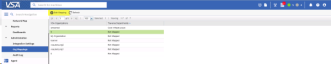
- Select a Traverse Department from the list.

- Click Save.
Synchronize Organizations
- Navigate to Traverse > Administration > Org Mappings page in VSA.
- Click the Sync Organizations button.
Remove a Mapping
Removing of a mapping between aVSA Organization and a Traverse Department is performed on a one-by-one basis.
- Navigate to Traverse > Administration > Org Mappings page in VSA.
- Select a VSA Oragnization you would like to remove the mapping for.
- Click Edit Mapping button.
- Select Not Mapped value in the list.
- Click Save button.


