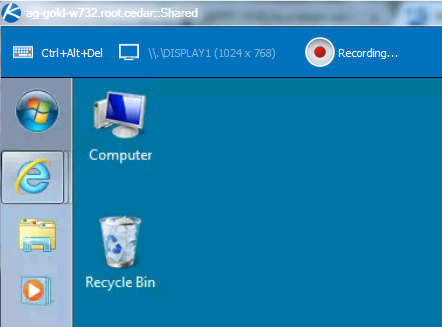Recording KRC Sessions
Kaseya Remote Control sessions can be recorded. Recordings can be set by policy using the Remote Control > User Role Policy and Machine Policy pages.
NOTE Your total session duration will be divided into 10-minute increments.
- Start a KRC session from Live Connect.
- Click the new Recording... button in the control bar to start the recording.
The recording ends when the KRC session ends.
- View the KRC recorded sessions on the Agent > Agents > Screen Recordings page.
- Click any of the listed
*.webm - Run the
*.webm
NOTE You can associate the *.webm file extension with your preferred browser.