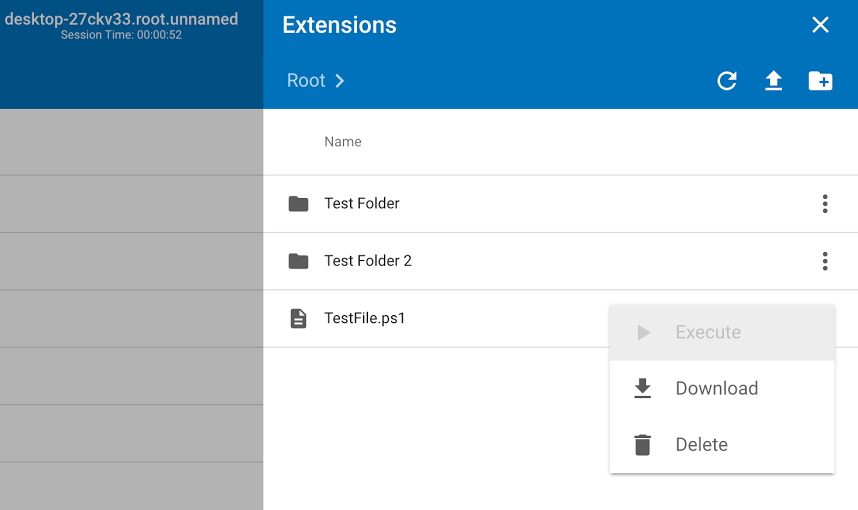Custom Extensions
Custom extensions provide Live Connect users with a repository for uploading executables to the VSA. Stored executables can then be downloaded and executed during a remote control session using just a single click. This includes 'non-executables' such as MSI installation files and Powershell scripts.
- If a remote control session is started, the executable runs under the user account associated with that remote control session.
- If a remote control session is not started, the executable runs under the system account.
- An executable can also be "run as administrator". In this case the executable is run as a service account, even if a remote control session is in progress.
Procedure
- Start a Live Connect session using any agent.
- Add a new tab to display the Asset Browser ('Start a new session') window, listing all the machines you are authorized to manage.
Click the "puzzle piece" icon on the far right of the control bar.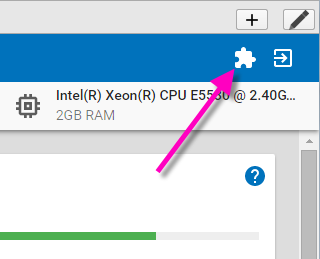
- Upload executables to the repository. After the upload, the executables display in the Extensions list.
- Optionally Execute as RC User. A user must must logged in before this option is clicked to run the executable after it is downloaded to the remote control machine.
- Optionally Download executables from the repository to your local machine.
- Optionally Delete executables in the repository and remove them from the Extensions list.