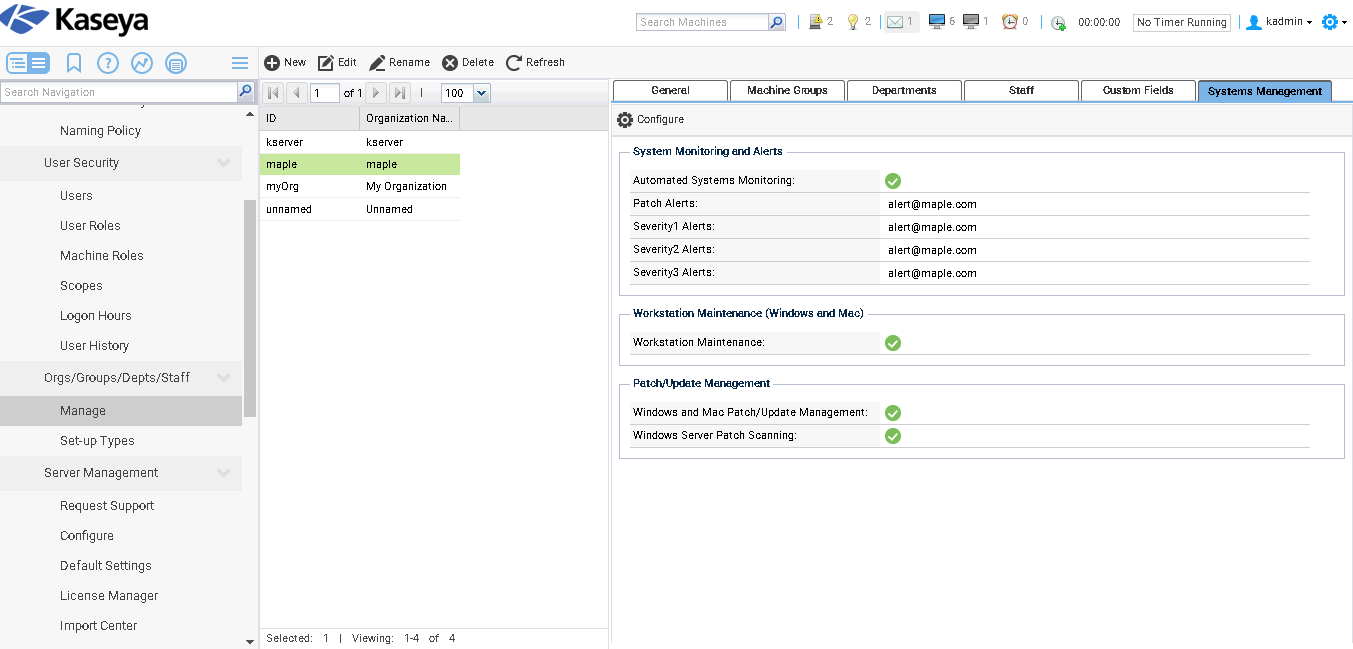Confirmation on the System Management Tab
When the Systems Management Configuration setup wizard closes it may take up to 5 minutes for policies to be applied to managed machines in the organization you selected. Only then will you see green checkboxes on the System Management tab confirming options you elected to use have been applied. Applied policies may then take 30 minutes or more to propagate to managed machines in that organization.
Deploying Agents
At this point the only task left to do is to add managed machines to an organization. There are multiple ways to deploy agents.
- Discovery - If you already have at least one agent installed on a network, the recommended method for discovering and installing agents is to use the Discovery module. The notification bar may prompt you to run network discovery when a new network is discovered.
- Agent Deploy – If you’re deploying your first agent to a new network, then use the Agent > Manage Packages page. See the Agent Deployment quickstart guide for an introduction to installing agents.
Remember, the Systems Management Configuration setup wizard only applies policies to the organization you just selected. Ensure the agents you deploy are assigned to this same organization.