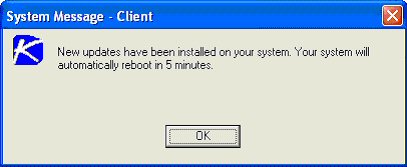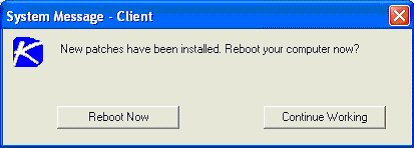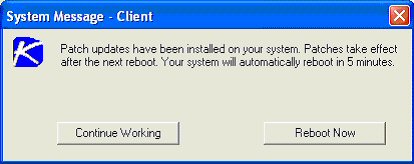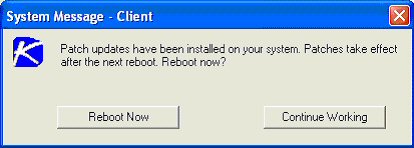Policies - Settings tab - Patch Reboot Action
NAVIGATION Policy Management > Policies > Settings tab > Patch Reboot Action checkbox
The Patch Reboot Action policy category assigns a reboot action to a policy for patch executable files.
- Reboot immediately after update - Reboots the computer immediately after the install completes.
- Reboot <day of week> at <time of day> after install - After the patch install completes, the computer is rebooted at the selected day of week and time of day. Use these settings to install patches during the day when users are logged in, then force a reboot in the middle of the night. Selecting every day reboots the machine at the next specified time of day following the patch installation.
- Warn user that machine will reboot in <N> minutes (without asking permission) - When the patch install completes, the message below pops open warning the user and giving them a specified number of minutes to finish up what they are doing and save their work. If no one is currently logged in, the system reboots immediately.
- Skip reboot if user logged in - If the user is logged in, the reboot is skipped after the patch install completes. Use this setting to avoid interrupting your users. This is the default setting.
- If user logged in ask to reboot every <N> minutes until the reboot occurs. Reboot if user not logged in- This setting displays the message below, asking the user if it is OK to reboot now. If no one is at the computer or they answer no, the same message appears every N minutes repeatedly, until the system has been rebooted. If no one is currently logged in, the system reboots immediately.
- If user logged in ask permission. Reboot if no response in <N> minutes. Reboot if user not logged in - This setting displays the message below, asking the user if it is OK to reboot now. If no one is at the computer, it reboots automatically after N minutes without saving any open documents. If no one is currently logged in, the system reboots immediately.
- If user logged in ask permission. Do nothing if no response in <N> minutes. Reboot if user not logged in - This setting displays the message below, asking the user if it is OK to reboot now. If no one is at the computer, the reboot is skipped. If no one is logged in, reboot immediately.
- Do not reboot after update - Does not reboot. Typically used if the machine is a server and you need to control the reboot. You can be notified via email when a new patch has been installed by checking When reboot required, send email and filling in an email address.
- Run procedure before machine is rebooted - Select agent procedure to run before machine is rebooted.
- Run procedure after machine is rebooted - Select agent procedure to run after machine is rebooted.