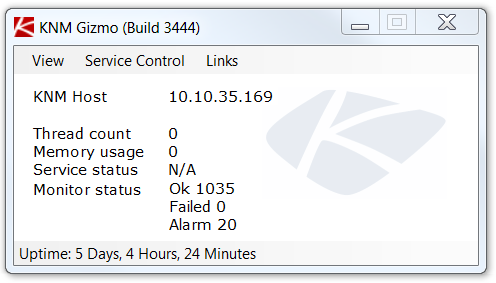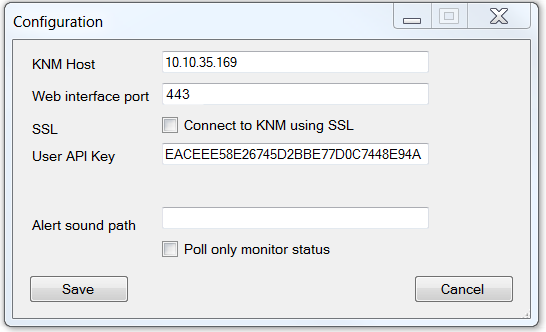Gizmo
Gizmo is a small system tray application that can be installed on your workstation.
Features
- Alarm notification
- Network Monitor log viewer
- Start/stop Network Monitor
- Statistics, including Network Monitor memory usage, cpu usage and uptime
Requirements
- Net 2.0 Runtime installed
Download and Run Gizmo
- Navigate to the Network Monitor > Tools > Utility downloads page.
- Click the Gizmo link to download the utility to your local machine.
- Run the utility.
Gizmo configuration
Before you can start using Gizmo you need to configure the application. Select View > Configure and enter the following parameters.
- KNM Host - The DNS name or IP number of the computer hosting Network Monitor.
- Web interface port - The port number where the Network Monitor management interface is accessed. Defaults to
443. - SSL - Option to connect to Network Monitor using SSL. Check this option if your Network Monitor installation uses SSL for the management interface.
- User API key - Copy and paste your user API key from the Network Monitor User > My settings > Basic properties tab > API key field. If no API key value exists yet, click New and save the Edit my settings page.
- Alert sound path - Path to a
.wavfile that contains a sound played when an alarm or error occurs. - Poll only monitor status - Enable this option if the user running Gizmo does not have Windows account administration rights to access the service data base and remote registry of the Network Monitor host machine.
Click the Save button to store your settings.
NOTE Your Windows account used to run Gizmo requires permission to access the service control manager of the Network Monitor host computer. Use the Poll only monitor status to work around this requirement.